Why CSS Button Libraries Matter
CSS button libraries have revolutionized web design by offering ready-made, aesthetically pleasing, and responsive buttons for developers. These libraries save time, keep your UI consistent, and provide advanced effects without starting from scratch.
Whether you’re a beginner seeking simplicity or an expert aiming for customization, CSS button libraries cater to diverse needs, enabling you to elevate your website’s visual appeal and functionality.
What Are CSS Button Libraries?
CSS button libraries are collections of pre-designed button styles and functionalities packaged in a reusable format. They simplify the process of adding interactive and visually engaging buttons to websites, ensuring responsiveness and cross-browser compatibility.
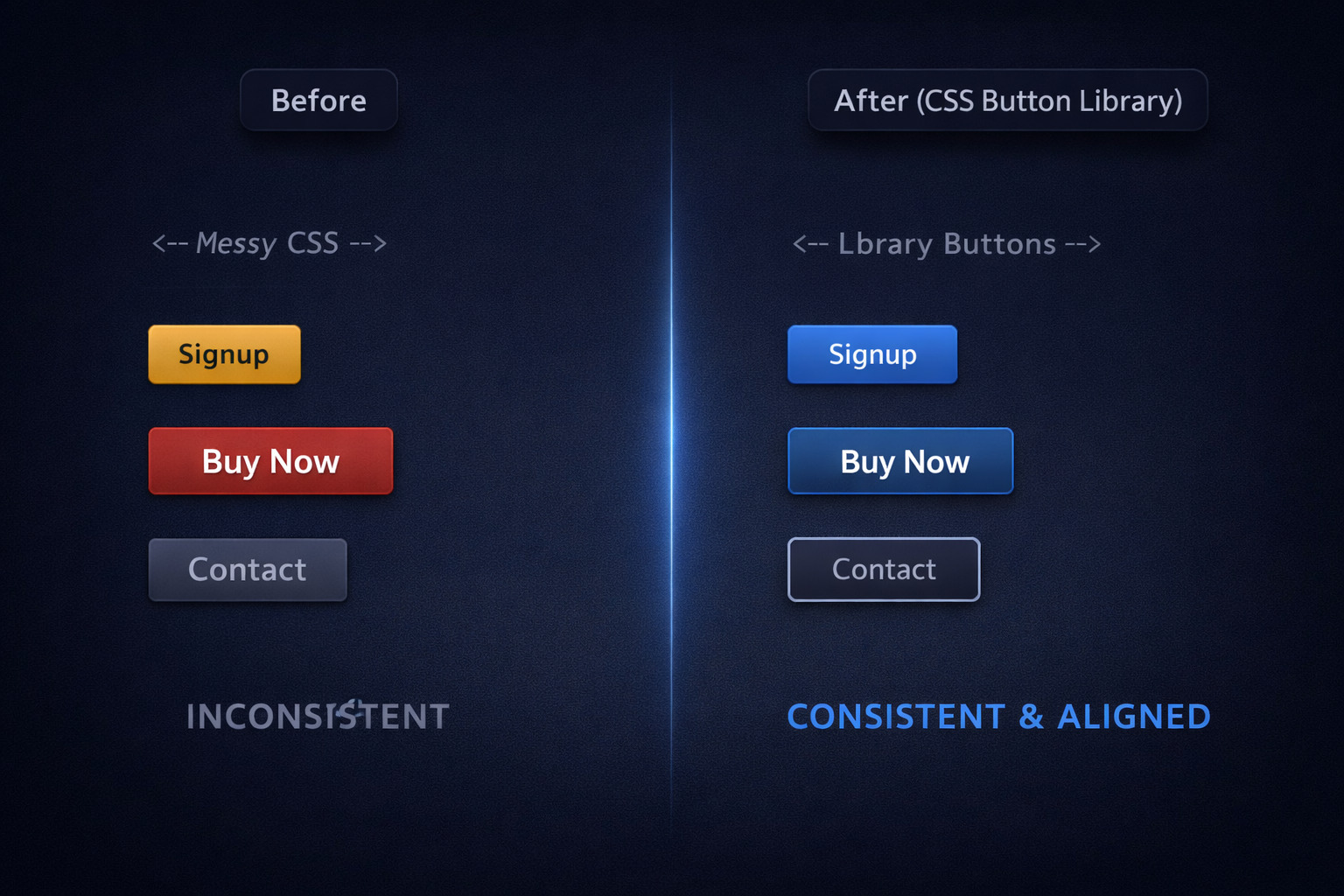
Significance of CSS Button Libraries
- Time efficiency: use proven styles fast, then tweak.
- Consistency: uniform spacing, states, and sizing across your site.
- Ease of implementation: simple classes + docs.
- Responsiveness: buttons that behave well on mobile.
- Cross-browser compatibility: fewer surprises.
- Enhanced interactivity: hover effects, animations, icons.
Enhanced Interactivity
Buttons are a critical element of user interaction. Libraries often include hover effects, active states, and focus styles that improve clarity and accessibility without complex custom code.
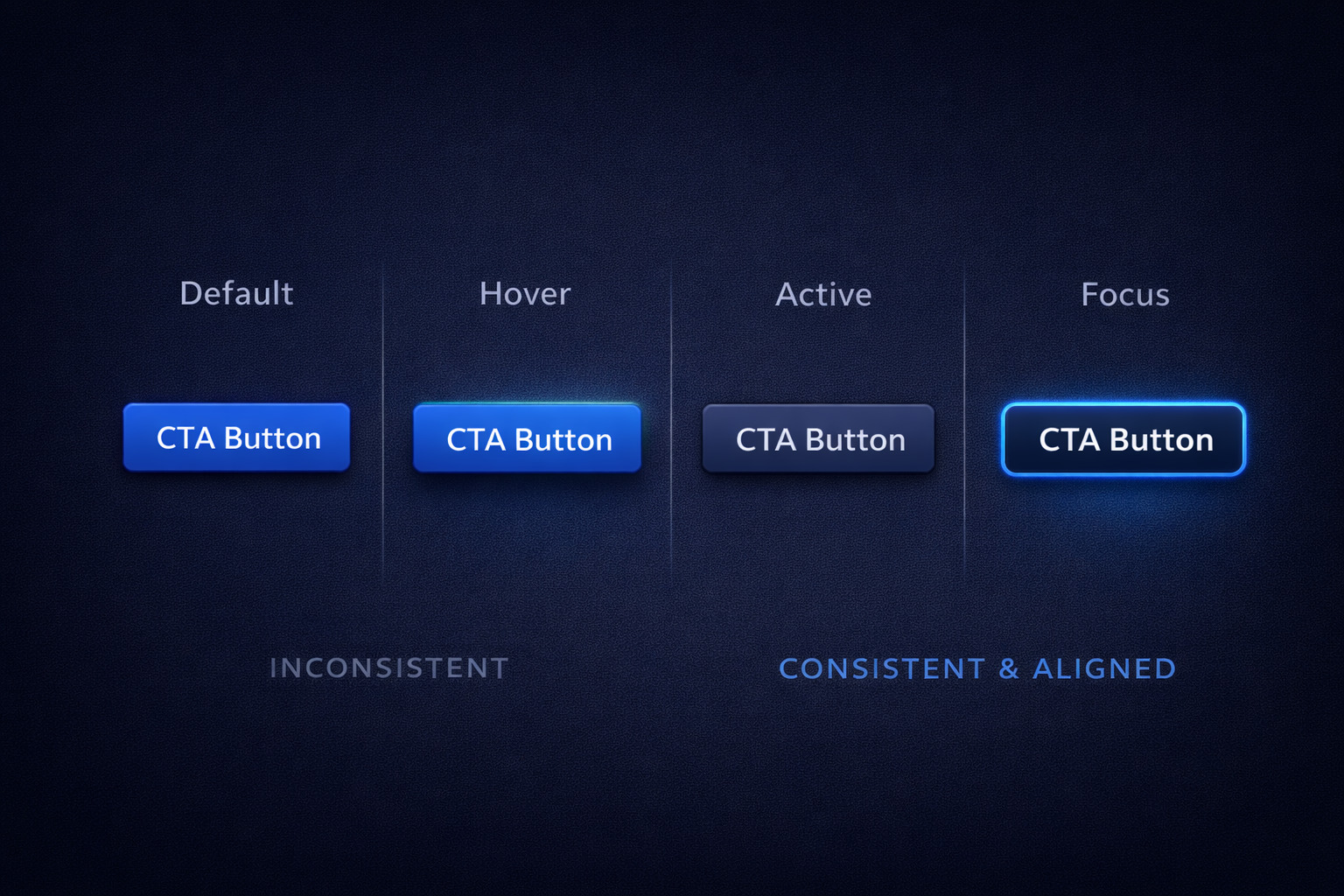
Why Developers Prefer CSS Button Libraries
- Customization options: colors, sizes, shapes, animations.
- Scalability: works inside big projects and frameworks.
- Community support: examples, extensions, and quick fixes.
A Palette of Styles and Features
- Variety of styles: flat, minimal, 3D, gradients.
- Hover effects: modern motion and feedback.
- Icon integration: works well with SVG and icon sets.
- Accessibility: better defaults for keyboard users.
Top CSS Button Libraries
Here are some popular options, broken down by features and what they’re best at.
| Library Name | Key Features | Ease of Use | Standout Aspect |
|---|---|---|---|
| Bootstrap | Comprehensive UI toolkit, responsive design | Beginner-friendly | Large ecosystem |
| Tailwind CSS | Utility-first framework, highly customizable | Moderate | Tailored styling via utilities |
| Materialize | Inspired by Google Material Design | Beginner-friendly | Elegant material design styles |
| Button.css | Minimalistic, focuses on hover effects | Easy | Lightweight with cool effects |
| Flat UI | Simple flat design buttons | Easy | Sleek and minimalistic looks |
| Foundation | Responsive framework, versatile components | Moderate | Robust for large-scale projects |

Caloric Content and Resource Intensity (Metaphorically)
Bootstrap: Heavyweight but Feature-Rich
Best For: Large-scale projects requiring a complete design framework.
Bootstrap includes many components beyond buttons. That’s helpful for big builds, but it can be more than you need for smaller sites.
Tailwind CSS: Flexible and Modular
Best For: Developers who want full control with a utility-first approach.
Tailwind is extremely flexible. You assemble your button styles from utilities, which is powerful, but it takes more setup.
Button.css: Lightweight and Fast
Best For: Quick implementations or button-only needs.
Button.css is focused and minimal, so you don’t load a full framework just to get nice buttons.
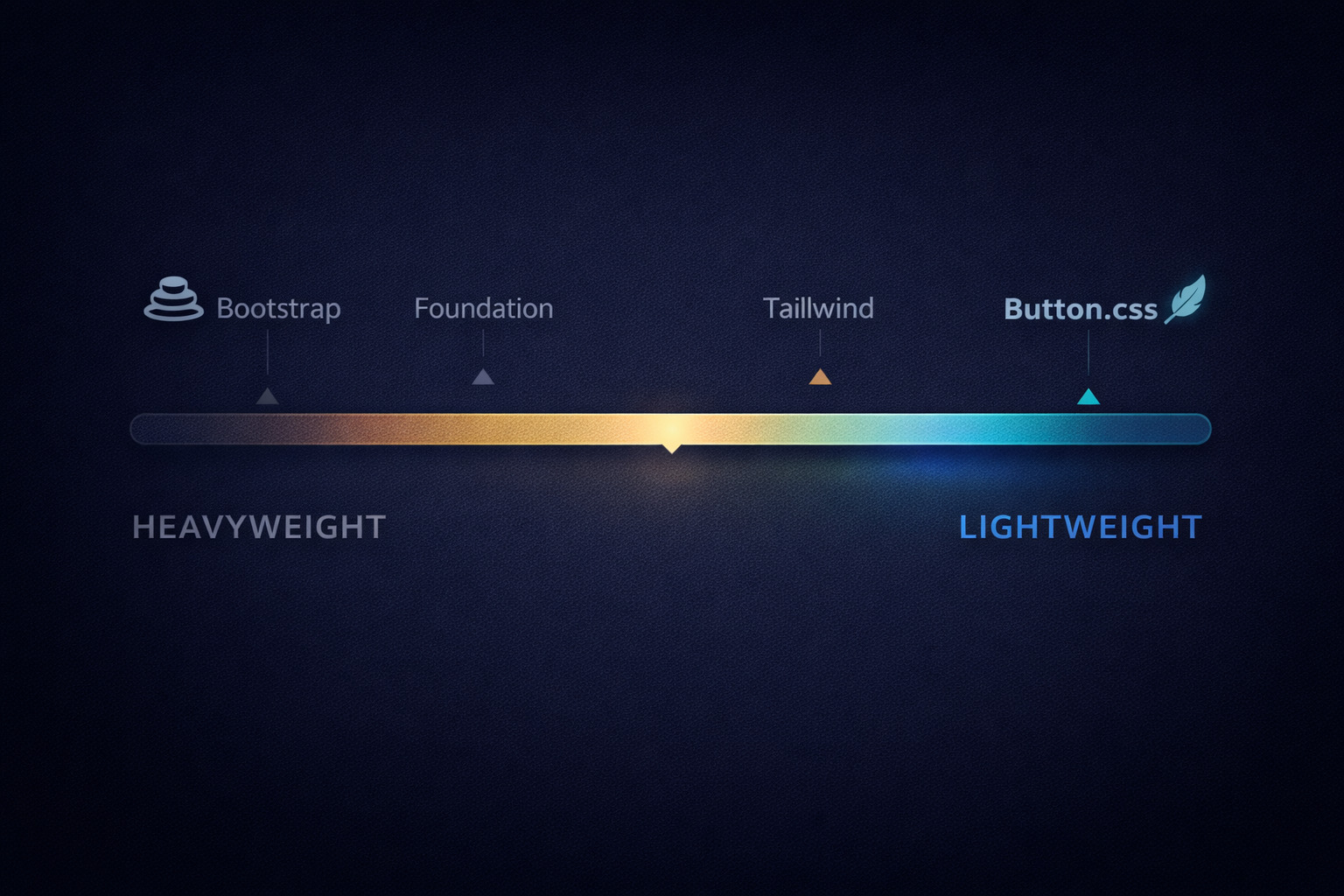
Choosing the Right Library
- Project size: frameworks can be overkill for small pages.
- Customization: Tailwind is great for total control.
- Performance: smaller libraries win when speed matters.
- Learning curve: Bootstrap is straightforward; Tailwind takes practice.
Whether you need a “hearty” framework or a “light snack,” there’s a CSS button library that fits.
Quick Tip: Track Which Buttons Get Clicked
If your buttons drive signups, downloads, or affiliate clicks, tracking isn’t optional. These two tools help you create clean links, manage your URLs, and see what actually gets clicked.
Affiliate disclosure: Some links may be affiliate links. If you purchase, we may earn a commission at no extra cost to you.

Why Use CSS Button Libraries?
- Time-saving: pre-designed buttons eliminate repetitive coding.
- Consistency: uniform button styles across the site.
- Customization: modify styles to match your brand.
- Accessibility: better defaults for inclusive UX.
- Scalability: works for small sites and enterprise apps.
Feature Comparison: CSS Button Libraries
| Feature | Bootstrap | Tailwind CSS | Button.css | Materialize | Flat UI |
|---|---|---|---|---|---|
| Hover Effects | Moderate | Extensive | Extensive | Moderate | Basic |
| Customization Options | High | High | Low | Moderate | Low |
| Accessibility Features | High | High | Moderate | High | Moderate |
| Learning Curve | Low | High | Low | Low | Low |
Tips for Choosing the Right Library
- Define your needs: lightweight vs full framework.
- Check documentation: better docs = faster shipping.
- Test responsiveness: confirm behavior across devices.
- Evaluate customization: choose what fits your workflow.
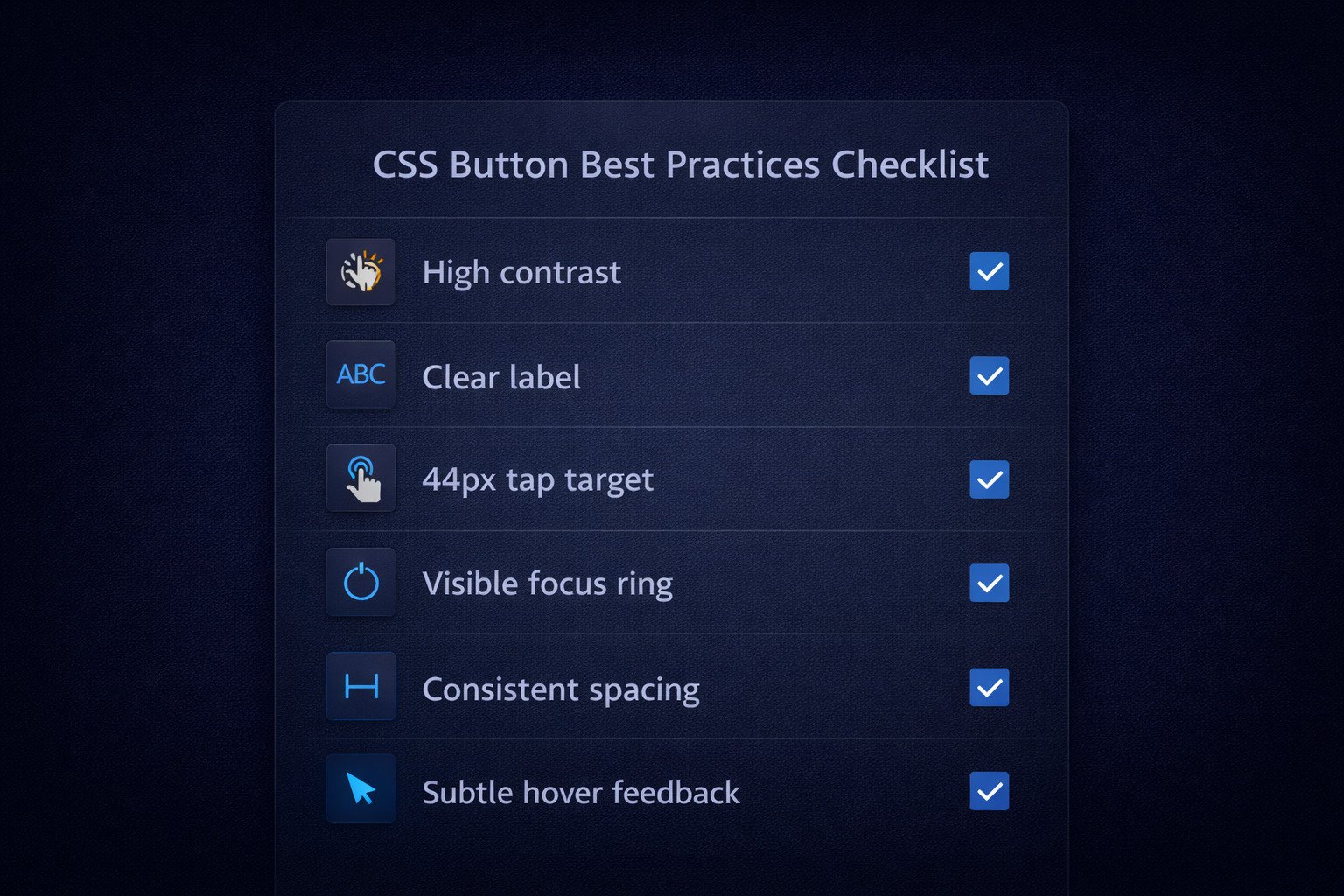
FAQs About CSS Button Libraries
What is the best CSS button library for beginners?
Bootstrap and Materialize are beginner-friendly and come with extensive documentation.
Can I combine multiple libraries in a project?
It’s possible, but not recommended due to conflicts and increased file sizes.
Are CSS button libraries free to use?
Most libraries are free, though some frameworks may have premium add-ons.
How can I customize buttons from a library?
Override CSS, extend classes, or change variables/config (Tailwind is especially good for this).
Conclusion
CSS button libraries are invaluable tools for creating visually appealing and functional buttons. Choosing the right library can streamline your workflow, improve user experience, and help you ship professional UI faster.
Start with what fits your project, then refine your button system over time—because small UI improvements add up.
Post a Comment
Tell us which library you use (Bootstrap, Tailwind, etc.) and what kind of button you’re building (CTA, menu, submit, etc.).
(Keeps the page fast on mobile.)

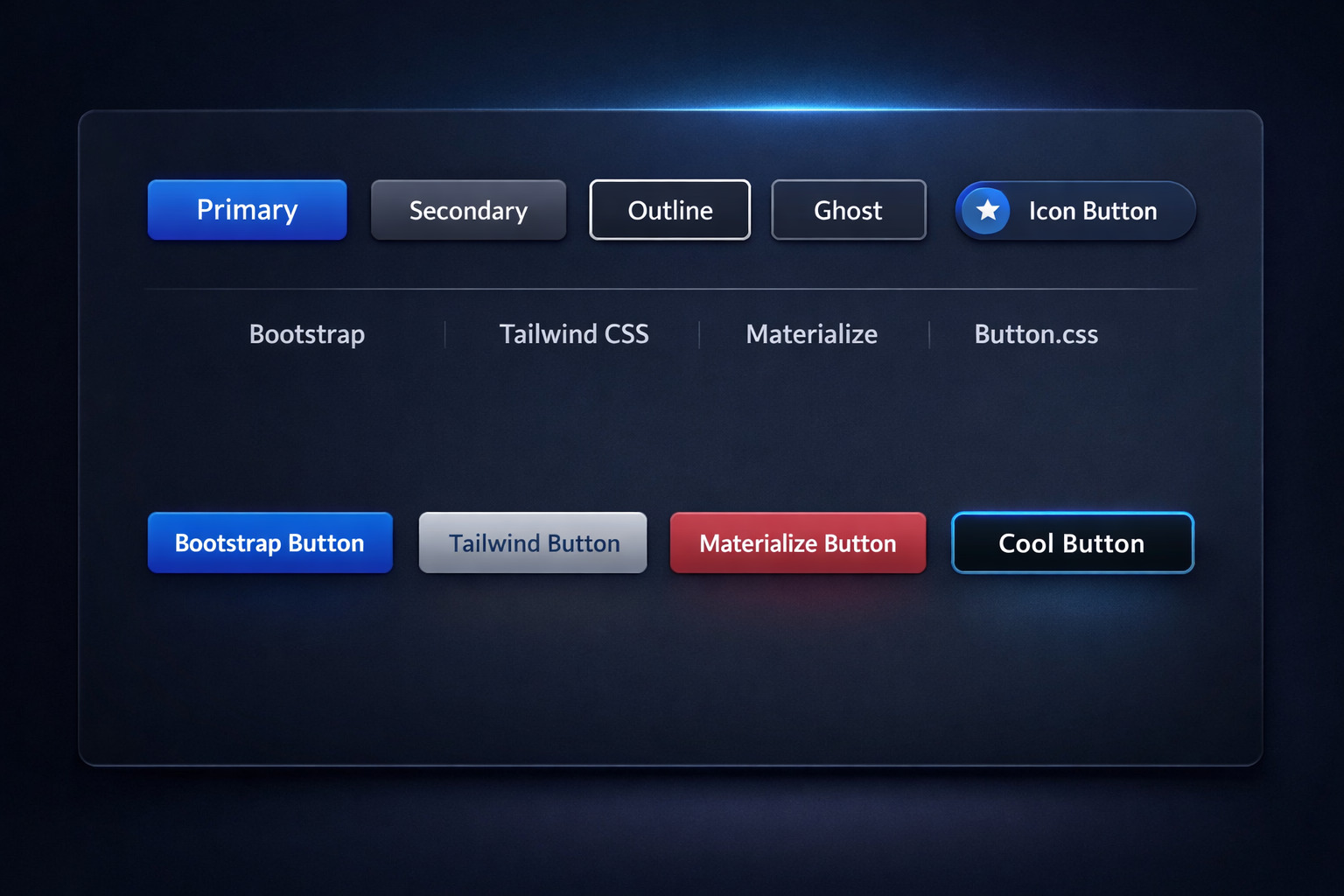
Join the Conversation
Quick question: what do you care about most with buttons—style, speed, or accessibility? Drop your answer below.